Re-add
To add items need to buy again from your history or your pantry
Thank you for downloading BigBag, this guide is prepared for you to get started. To get more help, please goto the Help & Feedback. By using BigBag, your are indicating that you accept our Terms of Service and Privacy Policy.
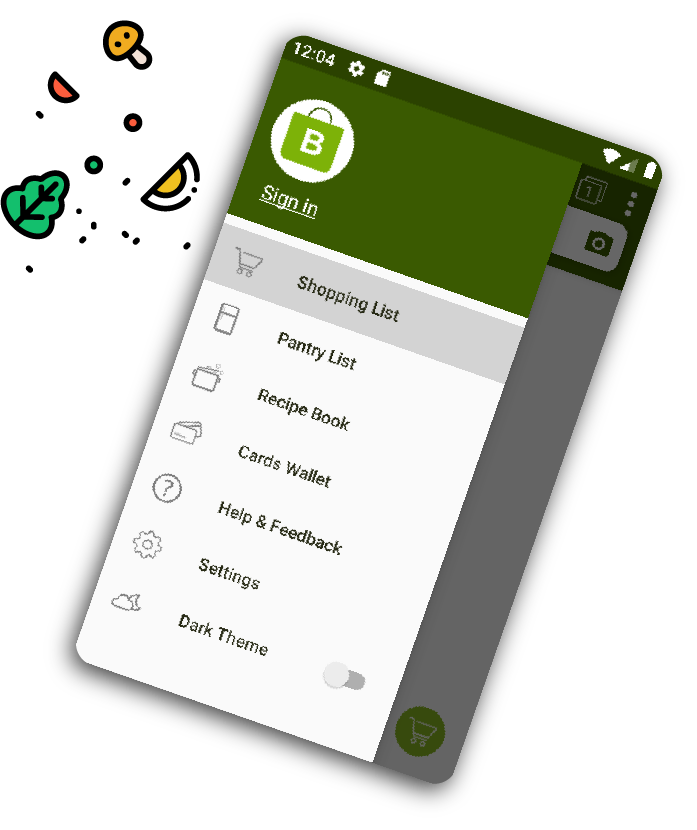
Add some items by typing item name into the "Add" box. Click on an item to change the item detail, e.g: quantity, note, category...
To add items need to buy again from your history or your pantry
You can have many shopping lists, click here to see all or to create a new one
To: rename, delete the current list, change sorting order of items and more ...
Long press here to start moving item around to arrange items in the list
To quickly take a photo of items to remember
To change the list into shopping mode for tracking items need to buy at the stores
Click on the check box to mark items that you put into the cart. Click the shopping cart to view all bought items.
Show the last bought item to adjust quantity, price ...
To change sorting order of items, to mix some lists to view at once
To change back the list into the edit mode
Add regular needed items for kitchen, bathroom or office in to the pantry list. You can set notification of items getting expired or add running-out items to the shopping list for the next shopping.
Edit your favorite recipes with customized ingredients that meet your family's taste. Add ingredients of recipe in to the shopping list for the next meals. You can also copy recipes in popular recipes website by sharing the url of recipe from browsers to BigBag
Save loyalty cards, membership cards to BigBag with pictures and barcodes. The cashier can scan your card in BigBag without the need for a plastic card. All the cards will be with you everywhere, you can get rid of the heavy wallet.
Sign up for a BigBag account to sync your lists, recipes, and loyalty cards on multi devices by the cloud. You can share login your account with your family members to share your lists.
BigBag is open to get lists shared from BigBag users and from other shopping list apps, recipe apps
Export lists from Out of Milk, OurGroceries... to BigBag, change your shopping list app for better
Share ingredients from recipe apps MyCookbook, Paprika ... to BigBag, plan shopping for your famous recipes
Easily share lists among BigBag users by text message